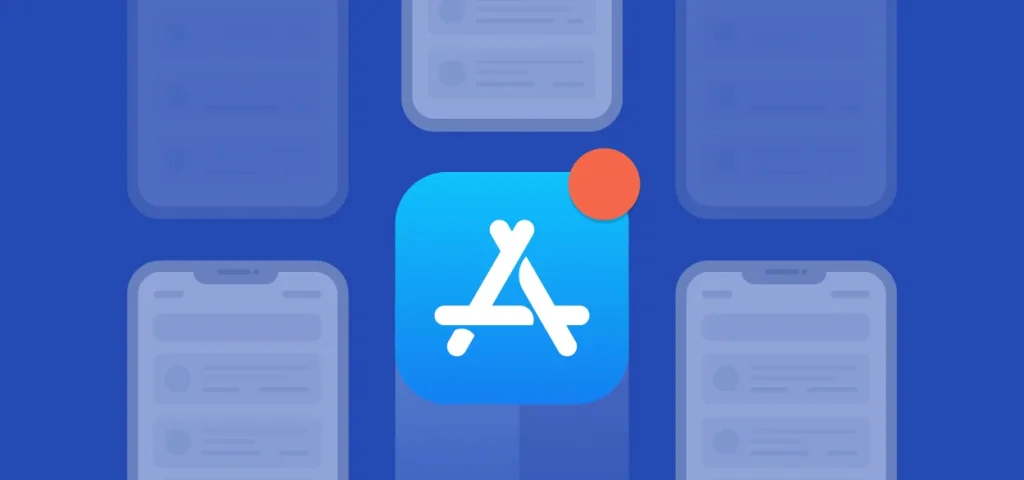Launching a mobile app is like setting sail in vast, uncharted waters. To navigate this journey successfully, you need the right compass and map. That’s where Mobile App Testing Best Practices: Ensuring Quality in the Mobile World comes into play. Consider this manual your celestial guide, ensuring your application stays afloat even as the digital tempest rages on.
Understanding why having explicit goals is crucial for your testing blueprint is essential. You’ll discover a range of assessments aimed at meticulously evaluating every aspect of your app’s functionality and user experience. By exploring a robust arsenal of testing tools, you’ll learn methods that simplify assessments across a multitude of devices while also gaining insights into refining user interaction through targeted usability testing.
By the end, you’ll possess a treasure trove of strategies to ensure your app not only survives but thrives in today’s competitive digital landscape.
Understanding the Fundamentals of Mobile App Testing
What is Mobile App Testing?
Mobile app testing is a crucial phase in the development lifecycle, ensuring an application meets its design and functionality requirements while providing a seamless user experience across various devices. This process delves deep into every element of your app, ensuring it operates flawlessly and adapts to diverse situations and environments.
Effective mobile app testing requires thorough planning and preparation. Establishing clear objectives and goals before starting allows developers to target their efforts more effectively. Crafting a robust mobile app testing plan ensures every aspect, from functionality to user data security, is polished for an impeccable release.
For those looking to dive deeper into creating detailed test plans or exploring automated testing tools, TestRail offers comprehensive solutions tailored to these needs.
Setting Clear Objectives for Mobile App Testing
Setting clear objectives at the outset guides the entire testing process by defining what success looks like for your project. By zeroing in on pivotal objectives, we channel our energies and resources into enhancing aspects that significantly improve user experience, avoiding expenditure on elements that offer little value.
Determining specific goals allows teams to measure progress against benchmarks throughout the development cycle accurately. By strategically channeling resources, we ensure that every minute, bit of effort, and penny is invested in elevating the quality and functionality of your mobile app.
In essence, well-defined objectives serve as both a roadmap and a measuring stick for mobile app testers everywhere. They illuminate the path ahead, providing concrete methods to assess progress in our quest to craft exceptional digital offerings that captivate users.
Types of Testing Essential for Mobile Apps
A successful mobile app launch is akin to a well-rehearsed orchestra—every instrument plays its part perfectly. In the world of app development, testing ensures every ‘instrument’ works flawlessly. Here’s how.
Functional Testing
Functional testing checks if each button on your app does what it’s supposed to do. It ensures that all features work exactly as intended in your mobile application. This kind of test answers questions like: Does the login function allow users to access their accounts? Can users easily navigate through the menu?
To get this right, creating detailed test plans is essential. Tools like TestRail are invaluable here, offering comprehensive tools for tracking and managing these tests effectively.
Performance Testing
No one likes an app that lags or crashes when multiple users hop on board. Performance testing puts your app through rigorous scenarios to ensure it can handle stress, load efficiently, and remain stable under any condition. This involves simulating high traffic conditions or running complex operations within the app to check for potential bottlenecks or performance issues.
Security Testing
In today’s digital age, where security breaches are common, ensuring your mobile application shields user data against threats is critical. Security testing meticulously evaluates an app’s defense systems, scrutinizing everything from how it encrypts data to the way it guards passwords.
Usability Testing
When was usability not king? Usability testing involves walking a mile in your users’ shoes, evaluating the approachability and intuitiveness of your platform. This type of testing includes gathering feedback from real-life users who match your target audience profile, navigating them through various tasks while observing their interactions with different elements.
Key Takeaway
Through these essential tests—functional, performance, security, and usability testing—you ensure your app not only works but thrives in the competitive mobile landscape. Testing is like a well-rehearsed orchestra for your app, ensuring every feature performs flawlessly. Dive into these testing types to make sure your app not only works but shines in the mobile world.
Best Practices in Mobile App Testing Strategy
Detailed test plans and automated mobile app testing tools aren’t just fancy buzzwords; they’re your ticket to launching a successful app. Crafting a meticulous plan using resources like TestRail not only saves you from post-launch headaches but also ensures that your application stands out in the crowded market.
Comprehensive Testing Approaches
Functional Testing
Incorporating rigorous functional testing is crucial. This type of testing ensures that your app’s features work as intended. Without it, you wouldn’t know if your app performs its primary functions correctly, such as allowing users to log in or navigate through menus.
Performance Testing
Performance testing helps identify and fix speed bumps that could frustrate users. It involves simulating high-traffic conditions and running complex operations to check for bottlenecks or stability issues.
Security Testing
Security testing is vital in today’s digital landscape to protect user data against threats. It evaluates the app’s defense mechanisms, including data encryption and password protection, to ensure robustness against security breaches.
Usability Testing
Usability testing is essential to ensure users find your app intuitive and easy to navigate. This involves real-life users who match your target audience profile, providing feedback on their interaction with your app’s elements.
Automated and Manual Testing
Automated mobile app testing tools are indispensable for speeding up the testing process. They allow for rapid execution of repetitive tasks and help identify issues quickly. However, manual testing remains crucial for assessing nuanced user experience issues that automation might miss. Both methods are necessary to ensure top-notch quality assurance across different devices and operating systems.
Continuous Review and Improvement
Regularly reviewing and updating the development process is another cornerstone practice. After every testing phase, revisit and refine your methods based on tangible feedback and data. This ongoing enhancement strategy ensures your app evolves and improves continually.
Key Takeaway
Don’t just build apps; make them shine with detailed plans and a mix of automated and manual testing. Regular updates based on real feedback keep your app ahead in the game. By following these best practices, you ensure your mobile app not only launches successfully but also maintains its quality and competitiveness in the market.
Tools & Technologies in Mobile App Testing
In the world of mobile app testing, choosing between emulators and real devices is like deciding whether to read a book or watch its movie adaptation. Both have their place in bringing an application to life. Emulators and simulators offer a controlled environment for initial testing phases, allowing developers to iron out basic kinks without breaking the bank on hardware.
However, nothing beats the authenticity of testing on real devices. It’s akin to feeling the paper’s texture through your fingers with each page turn—it provides insights into how an app performs under real-world conditions, including variations in screen size, operating system behaviors, and more. The use of Selenium WebDriver and Appium frameworks further enriches this process by enabling automation that can mimic human interactions across different platforms seamlessly.
Emulators vs. Real Devices
The debate between using emulators/simulators versus real devices boils down to context. Early stages benefit from emulators and simulators due to cost-effectiveness and convenience. But as development progresses, switching gears toward actual hardware becomes crucial for uncovering nuanced issues related to performance under diverse network conditions or how well security protocols hold up against emerging threats.
Navigating with Selenium WebDriver & Appium
To navigate these waters efficiently, sophisticated tools such as Selenium WebDriver for web apps and Appium for native mobile applications are indispensable. These platforms revolutionize the testing process, enabling developers to automate evaluations in multiple settings seamlessly, without the need for script modifications. This marks a significant stride towards rapid and extensive testing coverage.
By leveraging both emulators for initial testing and real devices for later stages, along with powerful automation tools, mobile app testers can ensure comprehensive and efficient quality assurance. This balanced approach helps deliver a seamless user experience across various environments and conditions, enhancing the overall reliability and performance of the mobile app.
Enhancing User Experience Through Usability Testing
Usability testing isn’t just a buzzword; it’s the secret sauce to making your app not only work but dazzle. By diving into the essence of user engagement, usability testing allows us to unravel and refine the journey within your app, pinpointing hurdles and enhancing pathways for a seamless glide through its features.
Prioritizing User Input
User input is the linchpin of the refinement journey. By viewing the app through the lens of different user experiences, developers gain clarity on where the app becomes a source of irritation or challenge for its users. Gleaning insights firsthand enables us to tailor the app’s design and mechanics more accurately to real-world requirements instead of mere conjectures.
Involving a Diverse Group
To gather comprehensive insights, it’s essential to involve a diverse group representing your entire target audience. This approach ensures that the application caters well across different demographics, skill levels, and preferences. What works for a tech-savvy teenager might stump someone from an older generation, so diversity in testing groups is crucial.
Utilizing User Scenarios
User scenarios play a pivotal role by simulating real-life tasks that users might perform with your app. These simulations help uncover specific issues within particular contexts of use that may not be evident during standard testing phases. By recreating real-world situations, developers can identify and address pain points more effectively.
The Goal
The goal is simple: ensure every interaction with your mobile application feels intuitive and seamless for everyone who uses it. If people love using your product because you’ve taken their experience seriously enough to test it rigorously, you’re already ahead of much of the competition.
Key Takeaway
Usability testing is essential for refining the user journey, making apps more intuitive, and ensuring they meet real-world needs. By prioritizing diverse user input and realistic user scenarios, developers can create mobile applications that not only function well but also provide a delightful user experience, giving them a competitive edge in the market.
The Critical Role of Security Measures in Mobile App Testing
Imagine a world where mobile apps are fortresses, impenetrable by hackers. Sounds ideal, right? But the reality is far from it. This is why regular security assessments, like penetration tests, become our knights in shining armor, safeguarding our digital realm before any villainous exploits can occur.
The Importance of Security Testing
Data intrusions have become sources of sleepless nights for both creators and users. Often, these security breaches stem from overlooked vulnerabilities within an app’s security protocols. These loopholes can serve as open invitations to cybercriminals looking to crash your party uninvited.
Integrating Rigorous Testing Methods
To combat this, integrating rigorous testing methods focused on identifying and fixing potential weak spots becomes paramount. It’s not just about making sure the app works; it’s crucial to verify that it doesn’t work for those with malicious intent. Here are some key security testing methods:
1. Penetration Testing
Penetration testing involves simulating cyberattacks to identify vulnerabilities that could be exploited. This proactive approach helps uncover security weaknesses before they can be leveraged by malicious actors.
2. Vulnerability Scanning
Regularly scanning your app for known vulnerabilities helps ensure that any security gaps are promptly identified and addressed. Tools like OWASP ZAP can automate this process, providing continuous monitoring.
3. Code Review
Conducting thorough code reviews can help detect security flaws early in the development process. This includes checking for secure coding practices and ensuring that sensitive data is handled properly.
4. Authentication and Authorization Testing
Ensuring that authentication and authorization mechanisms are robust is crucial. This involves testing for weaknesses in login procedures, session management, and access control measures.
5. Encryption Testing
Testing the encryption methods used to protect data both at rest and in transit ensures that sensitive information is not exposed. This includes verifying the strength of encryption algorithms and key management practices.
The Goal
The goal of security testing is to create a mobile application that is not only functional but also resilient against attacks. By integrating these rigorous testing methods, developers can build apps that protect user data and maintain trust.
Key Takeaway
Security measures in mobile app testing are essential to protect against data breaches and cyberattacks. By conducting thorough penetration testing, vulnerability scanning, code reviews, and encryption testing, developers can identify and mitigate security risks, ensuring that their apps are safe for users. This proactive approach helps create a secure digital environment, preventing sleepless nights caused by potential data intrusions.
Emphasizing Data Protection through Regular Assessments
Regularly putting your app through its paces with penetration testing isn’t just recommended; it’s essential for peace of mind. Think of these tests as comprehensive health check-ups for your application, focusing specifically on its immunity against attacks.
The Importance of Regular Penetration Testing
Incorporating penetration testing early and often throughout the development cycle helps identify risks when they’re still manageable rather than allowing them to become catastrophic surprises down the line. By simulating real-world attacks, these tests uncover vulnerabilities that might be missed during standard development and testing phases.
Staying Current with Digital Defense
The landscape of digital threats is constantly evolving. Staying current with the latest trends and techniques in cybersecurity positions you advantageously to preemptively counteract looming dangers. Regular assessments ensure that your app remains resilient against new and emerging threats.
Educating Yourself and Your Team
Maintaining robust data protection measures also involves educating yourself and your team about various types of security threats. Understanding common assault methodologies arms your crew with the knowledge to develop applications fortified against breaches from the very beginning. Regular training and updates on security practices are crucial in keeping your defenses sharp.
Best Practices for Data Protection
1. Regular Penetration Testing
Conduct comprehensive penetration tests at different stages of the development cycle. These tests help identify and fix vulnerabilities before they can be exploited.
2. Continuous Monitoring
Implement continuous monitoring tools to detect and respond to security threats in real-time. This proactive approach helps in quickly addressing any issues that arise.
3. Security Training
Regularly train your development team on the latest security threats and best practices. This ensures that everyone is aware of potential risks and knows how to mitigate them.
4. Up-to-date Security Protocols
Ensure that your app uses the latest security protocols and standards. Regularly update your security measures to counteract new threats effectively.
5. Threat Modeling
Conduct threat modeling exercises to understand potential attack vectors and design your app with security in mind. This helps in anticipating and mitigating possible security issues.
The Goal
The goal is to create an app that not only meets functionality requirements but also provides robust security to protect user data. Regular assessments and continuous improvement of security practices are key to achieving this goal.
Key Takeaway
Regular penetration testing and continuous security assessments are essential for maintaining robust data protection. By staying informed about evolving threats and educating your team, you can build and maintain applications that are secure and resilient. This proactive approach ensures that your app is well-protected against potential breaches, providing peace of mind for both developers and users.
Navigating Challenges Unique to Mobile App Testing
Testing mobile apps presents challenges that desktop applications rarely encounter, particularly due to the staggering diversity of device and operating system combinations. Each combination can affect your app’s performance, appearance, and functionality in unexpected ways.
Creating an Optimal Testing Environment
To navigate the unpredictable terrain of mobile app performance across various devices and operating systems, it’s crucial to sculpt an ideal testing landscape. Choosing the right mix of gadgets that mirrors what your audience actually uses is essential. However, not all bugs show up on emulators or simulators. Testing on real devices is non-negotiable for catching those elusive issues that could otherwise slip through.
Considering Network Conditions
Unlike desktop apps, which are usually confined to stable Wi-Fi networks, mobile apps venture into varied network environments—from 5G speeds in urban areas to spotty coverage in rural landscapes. Simulating these varying network conditions during tests lets you see how well your app holds up under different types of stress.
Addressing Software Diversity
Software diversity adds more complexity with multiple operating systems (OS), each having its versions and updates. Compatibility testing becomes crucial to ensure your app works seamlessly across various OS versions without crashing or losing functionality.
Leveraging Tools for Comprehensive Testing
Navigating these unique challenges requires meticulous planning and execution. Tools like TestRail offer comprehensive solutions for managing detailed test plans across diverse environments efficiently, ensuring no stone is left unturned before going live with your next big thing in the world of mobile apps.
Leveraging Automation for Efficient Mobile App Testing
When we talk about making the mobile app testing process more efficient, automation is a game-changer. Automation doesn’t merely hasten the testing phase; it significantly amplifies test scope, consistency, and the ability to replicate outcomes seamlessly.
The Role of Automated Testing in Regression Testing
The magic word here is ‘regression testing’. Imagine you’ve made a tiny tweak to your app. Instead of manually re-testing every function, automated tests can run through all scenarios quickly. This means bugs are caught early, saving time and effort before an update goes live.
Automation handles repetitive tasks consistently every single time without fail. Using tools like Selenium WebDriver and Appium frameworks, developers can script complex user interactions across various devices and platforms effortlessly.
Choosing Between Emulators and Real Devices for Test Automation
The decision between using emulators or real devices for automated tests depends on the stage of development. Emulators and simulators are great for initial phases as they allow quick identification of issues with less cost. However, as you move closer to launch day, real device testing becomes critical due to its accuracy in mimicking actual user conditions, such as gestures, connectivity changes, and battery usage.
Conclusion
Embarking on mobile app development is a journey. “Mobile App Testing Best Practices: Ensuring Quality in the Mobile World” serves as your guide through it. Setting clear goals at the start can define your path to success.
You’ve unearthed the essential varieties of tests that underpin each aspect of your application’s efficiency and operational prowess. As we delved deeper, a plethora of tools and advanced methodologies surfaced, streamlining the process of testing across various devices.
Usability tests emerged as heroes, revealing how users truly interact with your application. And you grasped why security isn’t just an option but a necessity.
In facing challenges unique to mobile apps, remember flexibility and creativity are key. Automation stood out as not just efficient but essential for modern testing strategies.
In conclusion, let innovation and attention to detail guide you in developing applications that transcend mere functionality to become truly outstanding. Start smart, test thoroughly, listen closely to user feedback, prioritize security—do this, and watch your app sail smoothly towards success.